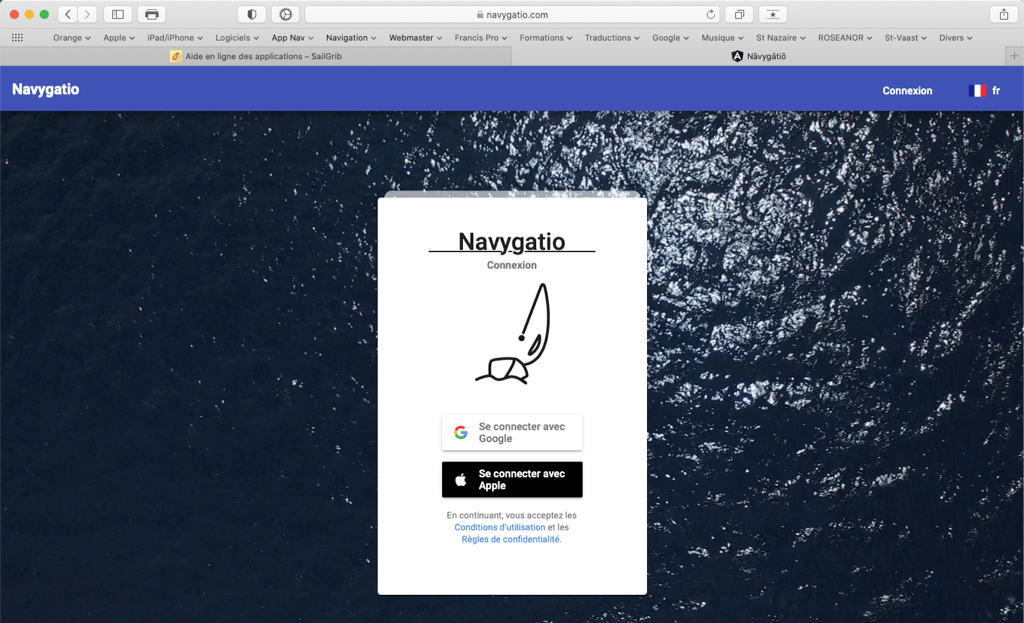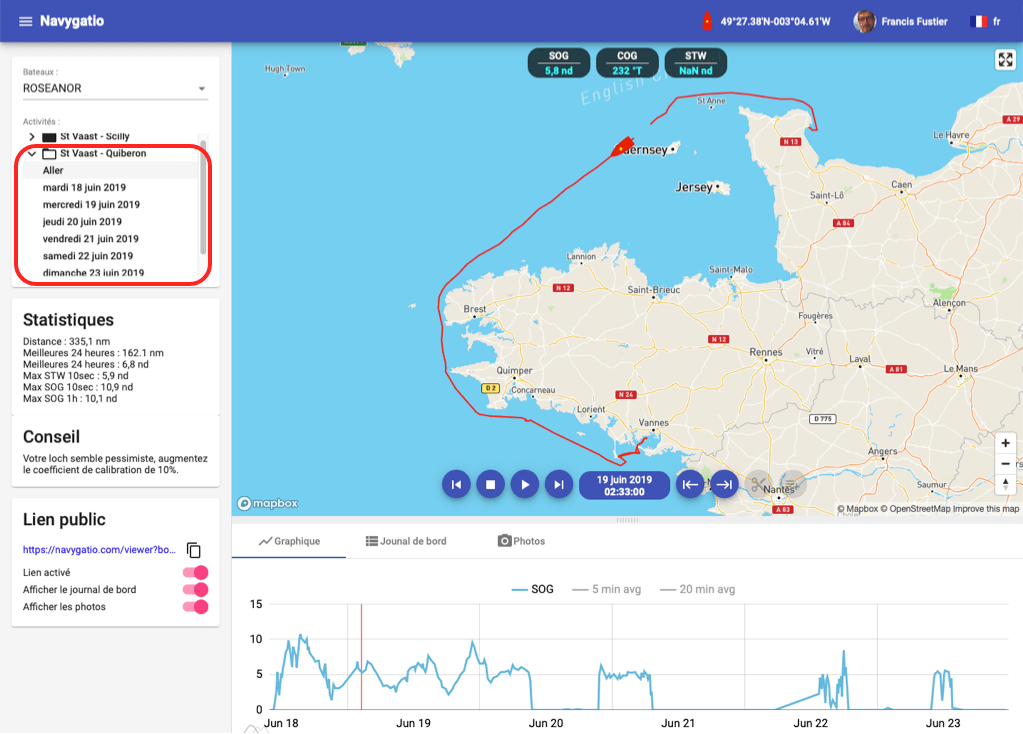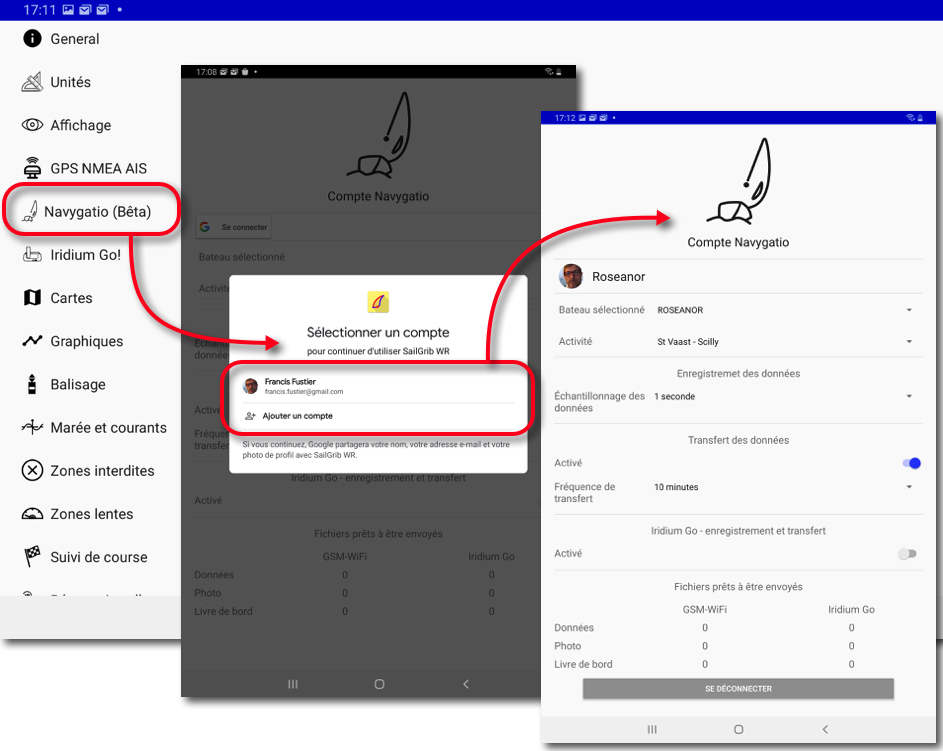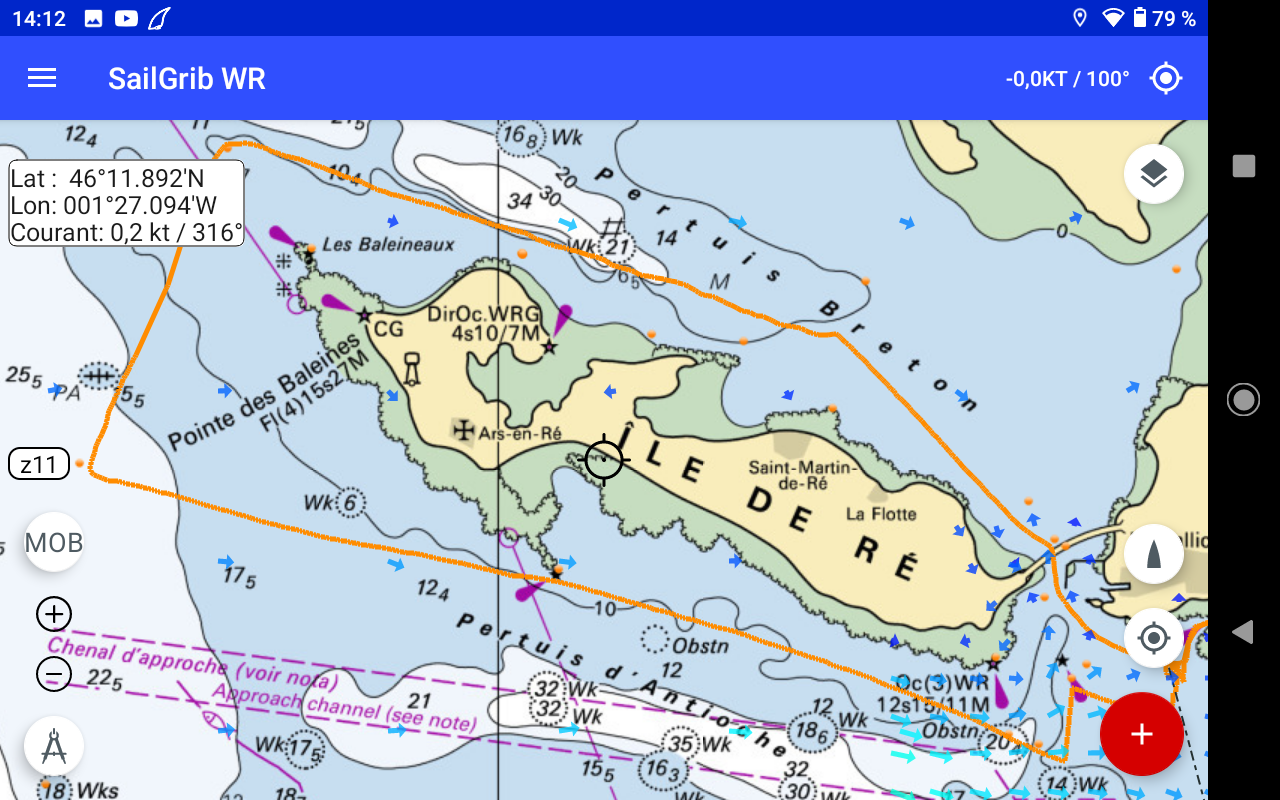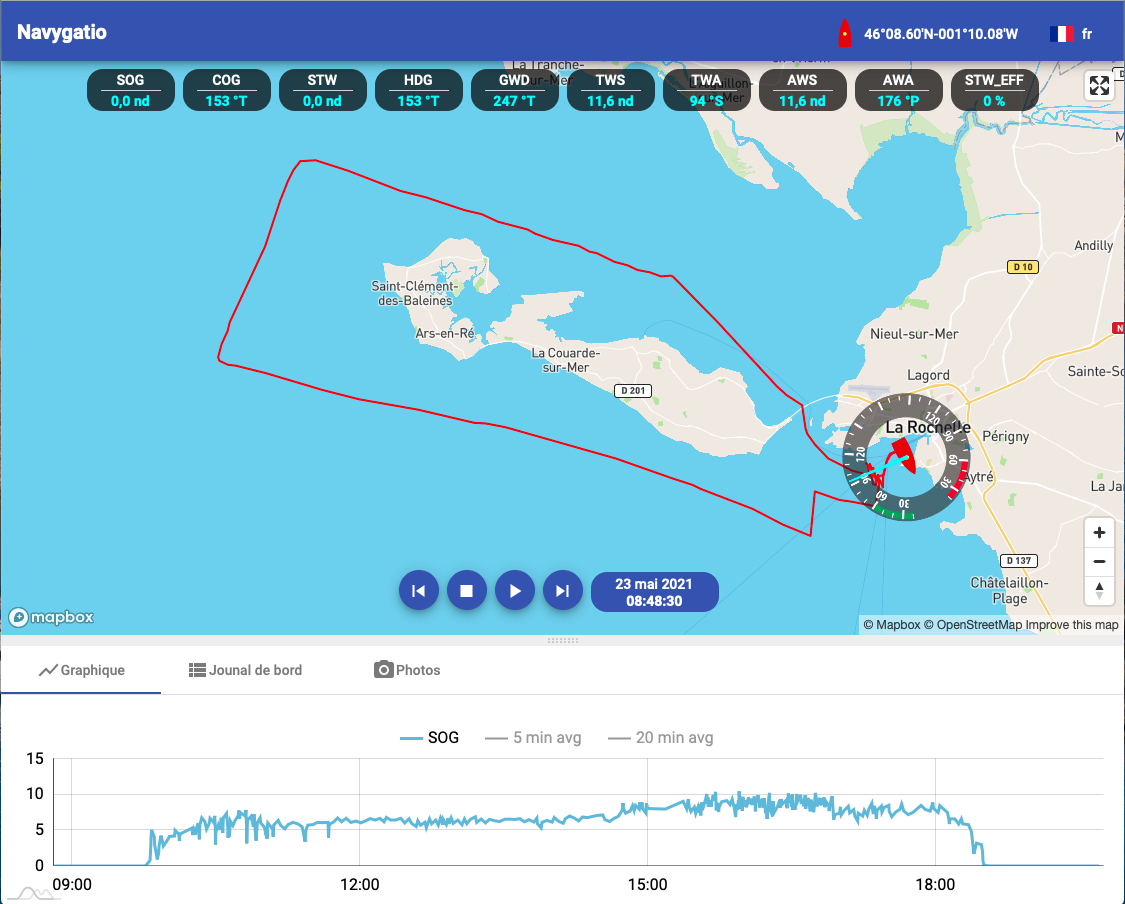The latest V.6.4 update of SailGrib WR brings a major novelty : Navygatio (¹), a web interface that will allow browsing to be recorded on a server over the water, to add pictures, to share his page with relatives, to compare the tracks, to analyze performance, and many more to come. A real " cloud »at the unique service of SailGrib WR users on Android and Weather4D Routage & Navigation users with iOS.
Developed for over a year jointly by Henri Laurent (SailGrib) and Olivier Bouyssou (Weather4D) this new interface already allows the recording of all navigation data, either in cellular connection (real and / or deferred time), either in satellite connection with Iridium GO! (deferred) (²). Tracks, data from connected instruments, and, icing on the cake : automatic data recording in a logbook !
Implementation
On the website Navygatio we create an account, exclusively with a Google email address (Gmail). We enter the information about the boat, then we create an activity. It can be a cruising, a training, a regatta, etc..
We can create as many activities as we have navigations, cruises or regattas, to perform. In the same activity several trips can be recorded if necessary. We can then group the trips together in a single journey to replay it on the screen.
Once the account has been created on the website Navygatio, we connect to it in SailGrib WR by a new entry in the "Preferences" menu :
Select the email address used in Navygatio, the name of the boat, and the current activity to choose from a list of activities. Then activate the option "Data transfer". When leaving, after activating the navigation mode service by SailGrib, data will be synchronized, either in real time with an internet connection (cellular connection near the coast), either deferred as soon as a connection is established (cellular or satellite) (²).
Track and transferred data are displayed on the screen, all available data attached to the route is recorded.
By clicking on a data label in Navygatio, a graph traces its evolution over time. You can move forward or backward in time, you can also click anywhere on the track line to bring the boat back to it and read the data at that precise moment, for example when changing course. You can also display averages values over time.
At the end of a course, just turn off data transfer, or Navigation mode, to stop recording. In this way, several successive tracks can be recorded for the same cruise, or several steps of the same regatta, by reactivating at each new start.
Functions
You can share a public link with your loved ones to your Navygatio page for a given route, and better, you can invite " followers ", or other users registered in Navygatio, who will be able to access all your journeys. Your competitor-friends will be able to analyze your performance data, compare with theirs, and many other things.
Other main function, function logbook will evolve in the near future. In addition to data transfer in the "Logbook" tab of the Navygatio interface, input fields will allow you to add textual notes. Also, the possibility will be offered for subscribers to Geogarage charting to display nautical charts on the Navygatio screen, to see more precisely the routes performed. Finally, the identifiers of the Navygatio account should soon be unified for the weather subscription account and the Geogarage account., in order to simplify its use.
It goes without saying that access to Navygatio is free for all users of SailGrib WR on Android and those of Weather4D Routing & Navigation in iOS. It also provides them a real alternative solution of tracking thanks to the "Public link" function for the attention of relatives.
Other more advanced functions will be added later, mainly for the attention of racers, race and rally organizers, like performance analyzes or fleet monitoring.
–––
(¹) Domain name, anglicized (NavY instead of Navi), from Navigatio which means "Navigation" in… Latin ! Comes from the word nāvigō (navigate), made of nāvis (ship) and agō (make).
(²) Function awaiting validation.
–––